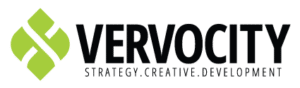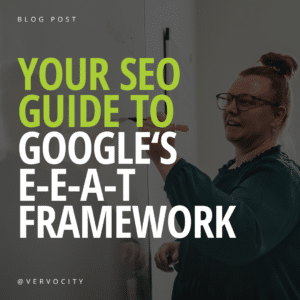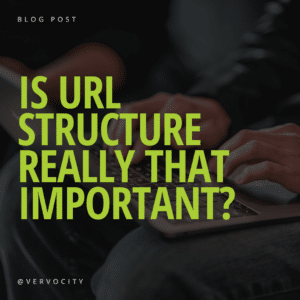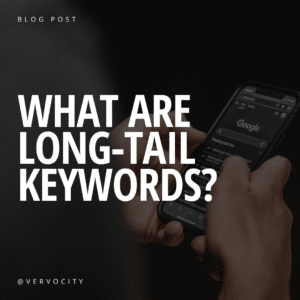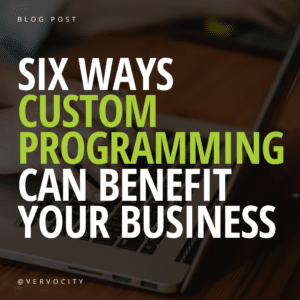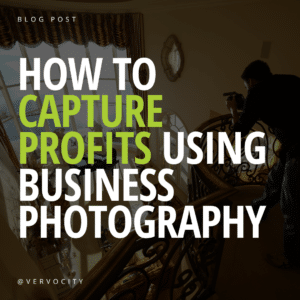When preparing your perfect shot, it’s important to get your settings right. Exposure might be the first one that comes to mind, and it is true – exposure is one of the most important aspects of images and videos (check out our blog post on exposure). However, you need to consider color temperature and white balance, too!
Color temperature describes the color appearance of a light source. Temperature is measured in degrees of Kelvin (K) on a scale from 1,000 to 10,000. For reference, a warm (orange) indoor light is usually somewhere between 3,200K-4,500K, while daylight is cold (blue) in the 5,500K-6,500K range.
When shooting photos and videos, you also need to set the color temperature, or white balance, of the image in your camera. Many cameras have an automatic white balance feature that can determine this for you, but it can be prone to errors, especially in environments with mixed light sources. Depending on what type of footage or images you’re shooting, it can be difficult to correct such errors in editing, so it’s important to get your white balance right in the camera.
Typically, you’ll want to set the white balance of the camera to match the color temperature of the light source in your environment. That way, white objects in the scene will also appear white in the footage and the colors will match. If your white balance is set incorrectly, white objects will appear more orange or more blue depending on how far, and in which direction, you’re off. This can lead to images that look bad or just confusing – remember the black+blue or white+gold dress fiasco from a few years ago?

Image with correct white balance

Image with incorrect white balance – set to 2500K when the daylight is 5500K
This gets more difficult when there are mixed sources of light in your scene that have different color temperatures. For example, you might be trying to get a shot indoors where the artificial lighting is a warm 3200K but the daylight coming through the windows is 5500K. If you set your white balance to match the indoor lights, the daylight from the windows will be very blue, but if you try to match the daylight, the indoor lights will make things look orange. The simplest way to solve this is to remove one of the light sources. Either switch off the interior lights or close the blinds (or find a way to shut off the sun – please don’t). Otherwise, you can use colored gels to adjust the temperature of the interior lights or cover the windows if you have large enough gels.

Daylight color temperature match

Ceiling light color temperature match
The above scene has cold light coming through the windows, but warm light coming from the ceiling lamp. If you match the color temperature of the daylight, the ceiling light looks orange. But if you match the color temperature of the lamp, all of the daylight looks very blue.
Different image and video formats can also provide more flexibility for correcting white balance errors in post. If you’re shooting in a RAW format, you can set the white balance during post processing without any problem. However, if you’re shooting in a more common format like JPG or MP4, it can be more difficult to make corrections without creating other issues, like artifacting.

Image A – original image, shot with incorrect white balance

Image B – RAW version of A, color-corrected to fix the error

Image C – JPG version of A, color-corrected to fix the error (Close but not quite right!)
At Vervocity, we have the tools and expertise to get things right every time. We shoot in high quality formats with state-of-the-art equipment. We carefully set up lighting with a wide range of color temperatures to match any environment and create the look you want – so we can show off your business or products in the best possible light. Check out our photography project with Tiramisu for a look into how Vervocity can elevate your brand’s imagery.