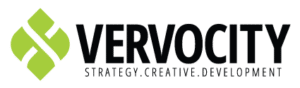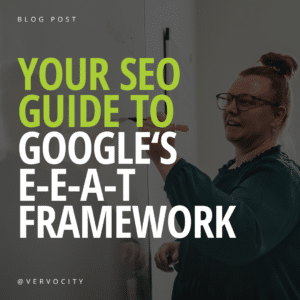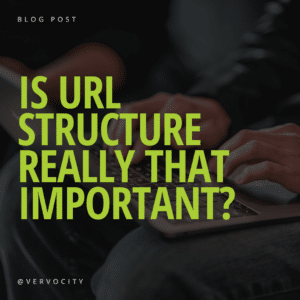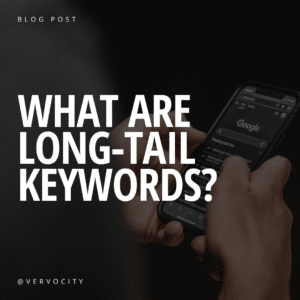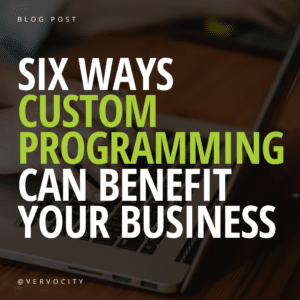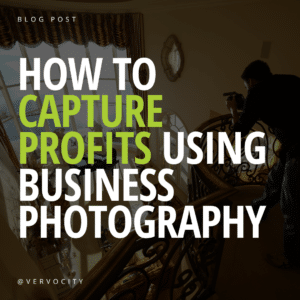Google loves fresh content. However, that doesn’t always mean you need to rewrite pages of web copy every time you see a keyword rank drop.
Search engine optimization (SEO) is a powerful tool that, when done correctly, can optimize content that has been on your website for years (although we do recommend new or refreshed copy much sooner). Businesses that are at the beginning stages of an SEO strategy may find that their page content is perfectly fine, but nothing else about the page has been optimized. This can cause valuable web copy to be ranked poorly by search engines for a variety of reasons.
In this blog, we cover five ways to optimize your current website content for SEO.
PRIORITIZE SEARCH INTENT: AKA KEYWORDS & PHRASES
While a complete content rewrite may not be necessary, it is important to ensure your current content aligns with your target audience’s search intent. Search intent identifies the end goal of users and uses that information to fulfill their intentions. Keyword research will help you identify what your audience is searching for in search engines. You can then use this information to answer common questions or include commonly searched terms within your content.
Web copy needs to be valuable to the consumer. Analyze your current content to determine whether important topics are being covered or common questions are being answered. Don’t just tell your audience what you think they want to hear. Do your research to find exactly what people in the industry are curious about. Identify a problem and explain how your business is the solution. Update your current content to align with the needs of your audience.
INCLUDE HEADINGS
Headings are not only aesthetically pleasing for breaking up long content, they also identify some of the most important topics of your content. For example, each section in this blog is broken up by headings, or H3s. Headings are used to make it easier for viewers to read web copy and absorb information. They’re also used to help search engines crawl, or understand, text.
To go even more in depth, headings are assigned in a hierarchy. A heading 1 (H1) is the most important element of text on the page, usually the title of the page or blog post. From there, headings are assigned in numerical importance – H2s, H3s, H4s, etc. Only one H1 should be used per page. Limit H2s to two to three, and use any following headings as needed. Every page should have an H1, but don’t get carried away with additional headings if they aren’t necessary.
ADD LINKS
Internal and external links build authority within your site. Is there a word or phrase within the copy that can be linked? For example, a general financing page that mentions loan services should have the sentence or phrase ‘loan services’ linked to the website’s loan services page. If your company outsources loans through a bank, hyperlink to the website of that specific financial institution. Design the link to open in a new window so visitors aren’t immediately leaving the original page, especially if the link is halfway through the content.
INSTALL AN SEO PLUGIN
SEO plugins are valuable tools for assisting with page optimization. WordPress plugins, like Yoast and All in One SEO, are designed to help optimize websites for SEO without needing to know how to code in the backend. Other custom management systems, like WordPress, may offer their own version of an SEO plugin or assistant. Be sure to look through your website builder for suggestions and choose the best option for your business. If possible, only install one SEO plugin so multiple programs aren’t competing with each other or causing duplication issues.
P.S. Not all SEO plugins are safe. Do your research or contact your website builder or host with any questions before you install questionable plugins.
Optimize Title Tags & Meta Descriptions
Once you’ve installed an SEO plugin, you’ll see the option to add or write a search engine title tag and meta description. A title tag helps tell search engines and visitors the topic of the page or post. The meta description is a brief explanation of what can be expected within the content. Title tags and meta descriptions are what people see in organic search results when they look for a certain keyword, topic, or phrase. Let’s take a look at the title tag and meta description for this blog post:

These are great places to use the keywords or search intent you established at the beginning of this blog post. However, be consistent with your page titles and title tags, and don’t stuff keywords into either of these – it won’t help.
WRITE IMAGE ALT TAGS
Image alt tags are descriptions of what can be seen in a photo. Alt tags (also referred to as alt text, alt descriptions, or alt attributes) are used to describe a photo when the physical image does not appear to the viewer. Slow page speed, poor internet connection, and page errors can cause an image to not load, thus showing only the alt tag on the page so site visitors know what the image should be. Alt tags are also useful for screen readers and those with visibility disabilities.
Alt text should be clear, concise, and an accurate description of the image portrayed. By telling people what they should be seeing, you’re also telling search engines what the image contains. Search engines crawl alt text and rank photos in order of relevance for specified searches, like Google Images. Don’t exclude alt text from your SEO strategy. It isn’t too late to go back and add them to your existing site photos.
Search engine optimization is necessary for brand visibility
The more people that see your business online, the more potential for organic traffic and customers. By completing the above steps, your website could be on its way to ranking higher in search results.
One thing to keep in mind, however, is that SEO is a marathon, not a sprint. It takes time for significant results, especially if your strategy has just begun. Other technical factors could be contributing to poor rank than the ones we listed, so do your research or consult with an SEO specialist if website ranks have not improved.
Interested in learning how Vervocity’s SEO Specialist can improve your business’s online visibility? We’ve helped businesses with SEO in Quincy, IL and across the nation improve their rank, keep that rank, generate more leads, and drive overall organic results. Give us a call at (217) 222-1451 or fill out our contact form to get started.