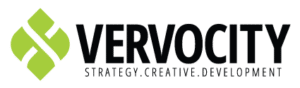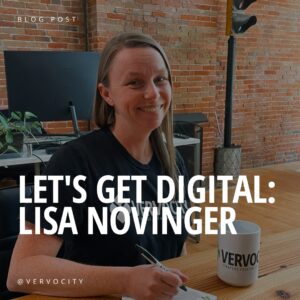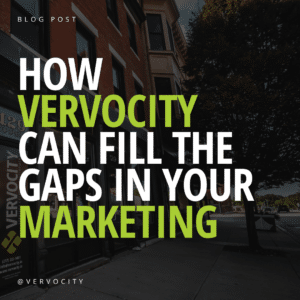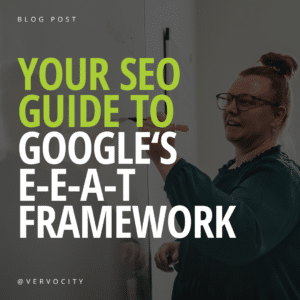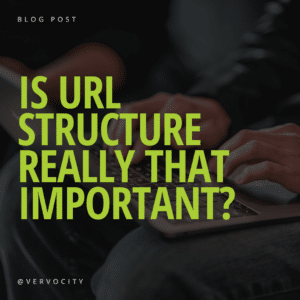So you’re getting bored with your current website and you see that there are new and different WordPress themes out there that look like so much more fun. We are here to say, “Hold on there!” Before flipping the switch on a new theme, take some time to do some research and planning.
The first thing you should do is back up your files. This is a precautionary measure to make sure you keep all your plugins, your database, and your theme files even if something goes wrong in the launch of the new theme. It’s best to always be prepared for the worst to happen.
Go through your website and write down all the customizations that were made to your current theme. Your notes will help you restore your site if the new theme doesn’t work and will ensure that you are able to make similar changes to the new theme if necessary. Sometimes we forget all the small tweaks we made to code to make things function correctly, so take detailed notes of these scenarios.
Make sure your new theme is ready for your widgets and plugins. WordPress notes that sidebar widgets are often the most customized area on a website and one of the worst mistakes would be moving to a theme that is not widget-friendly.
Utilize maintenance mode via WordPress so you can test the new theme without your visitors seeing broken features. Keep in mind that your visitors will only see a screen that says something like “maintenance in progress”. They won’t be able to see your old site or your new site while you’re in this mode. Take your time in maintenance mode to activate the new theme and ensure that everything is working properly. It’s time to go through your notes and add back in any functionality that was lost in the switchover. Try out every feature of the site including your plugins, your search field, contact pages, 404 pages, widgets, and more.
While you’re testing, make sure that your website functions on multiple browsers. Sites can look different in different browsers, so give it a look. Test for Internet Explorer, Mozilla Firefox, Google Chrome, Apple Safari, Opera, and any others you’d like to use. Take a moment to also use a tool like Pingdom to test the load times on your website. Slow load times could indicate further work is needed.
Once you’ve exited maintenance mode and made the switch over to your new theme visible, it’s more important than ever to keep everything updated. Websites are hacked on a daily basis, so you should be concerned with security. Security updates can often prevent vulnerabilities to SQL injection, cross site scripting, broken authentication and session management, cross site request forgery, security misconfiguration, insecure cryptographic storage, failure to restrict URL access, and unvalidated redirects and forwards among other items.
If you’re not sure you can successfully pull off a WordPress theme change, just give us a call at (217) 222-1451. We can tell you if the change is possible and can handle it from start to finish, taking most of the pressure off you and your business.