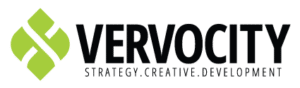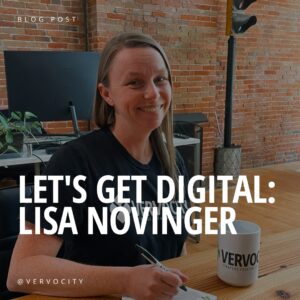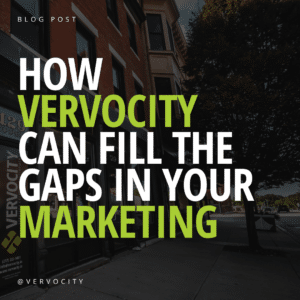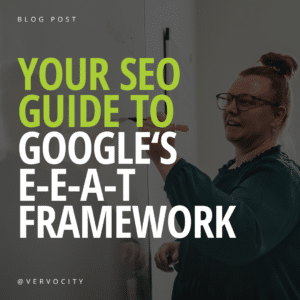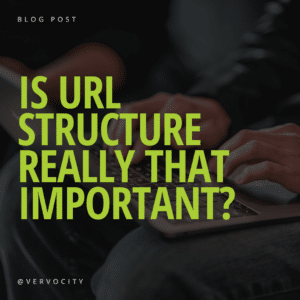Contact forms are handy tools commonly found on websites. You can use contact forms to receive feedback, questions about your business, service or information requests, and more. The nice thing about a contact form is that it reduces spam, controls the information you’d like to receive from the consumer, and keeps information consistent to help you stay organized in your inbox.
There’s a balance that must happen when designing contact forms for desktop and mobile devices. If you want everyone to equally engage with the forms, you should keep a number of things in mind.
Never use more than one column to collect data. Keep your fields in a clean vertical line meant for easy viewing. The same thing goes for the fields. Only place one field per horizontal line and merge fields that belong together. Don’t drag out the experience.
Always ask yourself if the fields are necessary. If you have a field for them to relay a message to you, it’s likely they don’t need to fill out a subject field. Keep it simple for them and ditch that option. Extra fields frustrate the visitor, they may give up on filling everything out, and they could even become confused and mess up the process. Don’t let it become a negative experience for the visitor.
For longer contact forms, consider using a multipage form. With a progress bar at the bottom of the form, users have a clear picture of how much more is left to fill out.
We know you’re trying to conserve space, but be careful with labels, hints, and error messages that appear within the fields. We suggest your message about a field be located below the field for ease of comprehension. Make sure that your error messages appear once a user has failed to properly fill in a field. Don’t wait for them to submit the form to let them know of the issue.
Use the right keyboards for each field. If it needs text only, use a standard alpha keyboard, if it needs an email address filled in, use an alpha keyboard along with punctuation commonly used for email addresses. Website fields should have the “/” icon in the keyboard. These options will help cut down on time spent hunting for the right keys.
As a business, it’s important that you improve chances of lead conversion at any cost. We’re happy to help you simplify, simplify, and simplify your contact forms to aid in these conversions! If you need a website redesign, look no further than Vervocity in Quincy, IL. In most cases, we can take what you currently have and modify it to better fit your needs. Give us a call at (217) 222-1451 today!