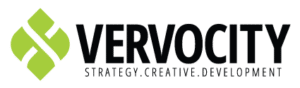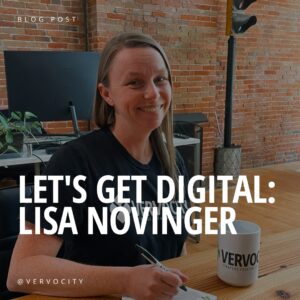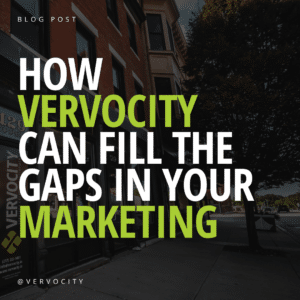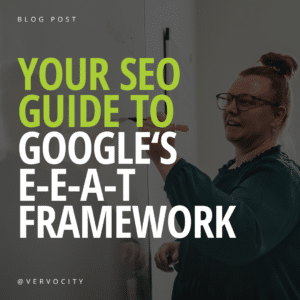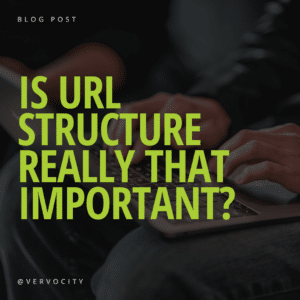Social media stories made their first appearance on Snapchat in 2013 and since then, other social media platforms have jumped on the opportunity to also offer the feature. Do you know what Snapchat stories are? How about Instagram stories? With stories, you are allowed 10-15 seconds of a photo or video to offer a glimpse into a person or business. They disappear after 24 hours. Your biggest takeaway? Stories are very likely spontaneous while feeds are carefully curated.
Like some businesses, stories might be one of those features that you haven’t really looked into yet. You may have been of the opinion that you’d be wasting your time on something that just vanishes in 24 hours. Well, we’re here to say you could be missing out big time!
To help introduce you to the world of stories, we’ve put together five reasons you should use Instagram stories to boost your social media presence.
1. STORIES SHOW A DIFFERENT SIDE OF YOUR BRAND
Stories can be effective as candid posts showing a lighter side of your brand. This makes them an ideal option for showing users how fun you can be. This could be anything from taking users behind the scenes at a work event to having fun with some customers or audience members.
Why not use stories as a testing ground? It’s the perfect place to diverge from what you do on your feed. The 24-hour limit on stories also makes them seem more casual than a feed post. They feel a bit more spontaneous, and stories are often the place where personal users, influencers, and brands alike share more personable and less polished content.
Don’t be afraid to showcase the lighthearted side of your brand. Get your team in front of the camera, showcase some behind the scenes moments, or pose fun questions to your followers. Whether or not what you share is successful, it will be gone in 24 hours.
2. YOU BECOME MORE DISCOVERABLE
Like any tagged post on a public account, stories will help you expand your reach. When your profile is set to “public”, your content becomes discoverable and can be found organically by your target audience. The best place for your stories to appear organically to an audience that doesn’t already follow your page is the Explore Page. The Instagram Explore page can be found at the bottom of your Instagram App by tapping on the magnifying glass.

One of the main keys to appearing on this page is using tags liberally. Hashtags, geo-tags, and profile tags will help you bring your stories onto people’s instagram Explore page.
-
Hashtags are important and in most cases, the more the merrier.
-
It’s hard to include hashtags without it looking crazy, but keep reading!
-
On Instagram, you can type an entire paragraph of hashtags and hide them behind other design elements like stickers and other images.
-
Camouflaging the text is also an option in Instagram: just use the eyedropper tool to pick a color from your background and use it as your text color.
-
Always include a location tag where available. Instagram has a cute sticker available to tag your location.
-
When you tag your location, your story might appear in a local stories compilation on the Instagram Explore tab.
-
Include profile tags. When you tag someone in a story, Instagram will automatically send your story to that profile in a direct message. From there, that person can view the story earning it one extra view, share your story helping you get more views, or like the message & send you a thank you note for the tag.
3. GREAT FOR REPURPOSING CONTENT
You’ve been working hard on your marketing efforts. You probably have existing blog posts, YouTube videos, print media designs, but did you know you can repurpose these things into graphics or vertical story videos?
If you’re creating a teaser for the original piece of content, you could pull some of the most interesting quotes or nuggets of information for people to swipe through. Then, you can use a call-to-action (CTA) on the last slide to drive people to visit the full content.
We’ve always been a fan of repurposing blog posts into a series of Instagram captions, but there was no way to link them together as a series, other than simply saying so in the captions. This changes with Instagram Guides. Guides let you collect your past posts into a scrollable sequence to share on its own. They have shareable URLs, can be shared to stories and the feed, and live in a dedicated tab on user profiles.
It’s simple and straightforward to trim and resize a video to make it Instagram TV (IGTV) friendly, especially with tools like templates for editing software or tools dedicated to social videos, like Kapwing. Note, they do have an unpaid option for creators. You can even use your YouTube video description as the IGTV caption and upload it from your computer.
Next up, don’t forget to screenshot your best tweets. If you’re not on Twitter yet, consider tweeting your best quotes. There are even design templates that let you create quote graphics that look like tweets, without having to send an actual tweet. Choose whichever option feels simplest for you.
Make sure you also share posts from your Instagram feed to your Instagram stories. It’s suspected that many users spend more time tapping through stories than scrolling the feed, so this helps them see your feed content. What’s more, once you share something to your stories, you can save it in a story highlight so that it lives at the top of your profile as evergreen content!
4. CREATE ENGAGING, INTERACTIVE CONTENT
It helps to think about engagement with your stories from a more in-app perspective. Instagram especially has done marketers a huge favor by stocking their story design toolkit with a huge amount of interactive elements. These features enable brands to quickly, easily, and effectively invite their target audience to engage with the content.
Poll stickers can be a fun and interactive addition to Instagram stories. Polls allow you to pose a question and offer multiple-choice answers for viewers to choose from when voting.
Most story polls offer two answers to choose from. For example, in one poll, let’s say a beverage company asked followers “Should you Avoid Carbs?” Reader choices were “yes” or “no.”
While poll stickers can be a way to crowdsource opinions, brands seem more likely to use them as creative conversation-starters. Polls are an excellent way to draw viewers into fun conversations in your stories.
When you share a photo or video to your brand’s story, you also have the option to add a question sticker in Instagram. Readers tap the sticker to pose a question. Then, you tap their question to respond to it. Add a question sticker to your story by selecting it from the sticker tray after taking a photo or video. Type out your prompt, place it wherever you’d like and share it to your story.
Use mood or emoji stickers to display how you’re feeling. You can even add a selfie sticker if you want to include your real-time feelings by tapping and taking a photo of yourself for a sticker.
Use the location sticker to tag the location of your business, whether that be your city or actual business location. Remember that adding a location sticker will also add your story to that location’s page, which allows people to discover your business.
Don’t forget about countdown stickers! If you have a product launch coming up, use the countdown sticker in your stories to let your followers count down to the special moment. Your followers can even choose to be reminded when the countdown is over, and join in the celebration.
Pin floating words and stickers to your stories. Take a video with movement then add a sticker or text. Tap and hold the object (sticker or text) to pin the object – the video will keep playing, but the objects will stay in place. More contrast between the object and the background is better.
5. SHARE TIMELY UPDATES
The immediacy that story updates have are great for allowing content creators to be in the moment with their followers. That’s partially because of where stories are showcased on a user’s feed. New ones pop up right at the top of the screen. So, when you need information to reach your followers ASAP, sometimes your best bet is sharing a story—rather than risking your message getting buried among other feed posts.
If brands and businesses share stories consistently and therefore consistently appear on the top of their audience’s feeds, there’s a greater chance that those audience members will tune into those stories regularly. And if those audience members tune into those stories daily, your brand might just earn a top spot on their feed!
BONUS TIP: Add Closed Captions
Don’t forget to include closed captions whenever possible. Including closed captions on your stories is critical for creating more inclusive and accessible viewing. These captions help your audience understand what’s being shared without needing sound. Maybe someone can’t hear or understand what you’re saying, or someone wants to watch your story, but are in a sound-filled environment. Closed captions allow them to consume your stories’ content more easily.
IN CONCLUSION
Stories are highly consumable. Stories can be accessed in an instant for a quick, engaging look into the daily events of your friends and favorite brands. The reward of stories is seeing the events before they disappear; it’s an inside look for the users who are tuned in at the right time.
Like other social media functionalities (likes, comments, shares, etc.), stories are a building block for creating a strong, engaging brand. And right now, all signs point towards “jump on that bandwagon!”
If you’re at a loss for getting started, allow us to help! Vervocity’s social media experts can help you develop a strategy for social media stories that will build your following, increase your reach, and dominate with conversions.