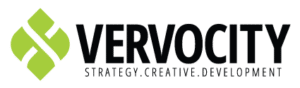Your website is the online storefront for your business. If it isn’t optimized for paying customers, it could be the equivalent of a shop with dim lighting, unclear signage, and long checkout queues.
That’s not a good first impression.
Optimizing your website for conversions isn’t just nice to have; it’s a must-have. Customers expect a hassle-free experience, and too many inconveniences can drive them away before they get started.
In this article, we will guide you through making your website an effective tool for turning visitors into customers.
What is a website conversion?
A conversion occurs when a website visitor takes a specific desired action. These actions align with your business goals and track how your customers interact with your products, services, and website in general. When a conversion is completed, it shows that visitors are doing what you want them to do.
Online sales, file downloads, registrations, newsletter sign-ups, and reservations are all examples of measurable conversions you can track through your website.
Why are conversions important?
Conversion tracking is one of the many reasons for creating a website in the first place. Marketers can use tangible website data to optimize marketing campaigns, improve return on investment (ROI), monitor customer behavior, and improve online sales. Businesses can track this data to understand what’s working and what’s not.
Conversion tracking helps businesses make data-driven decisions and allocate funds to the proper channels. If you are still getting familiar with the benefits of data-driven marketing and how it can lead to a better understanding of target audiences, check out how to Unlock the Power of Data-Driven Marketing.
Types of Conversions
Several types of conversions can be set within a website, including:
- Sales conversion: One of the most common conversions. Users complete a purchase on an e-commerce website.
- Lead generation conversion: Users fill out a form or submit their contact information to show interest in a product or service.
- Subscription conversion: Users subscribe to an email newsletter or mailing list.
- Account creation conversion: Visitors create an account on a website.
- Content download conversion: Consumers download your digital product or resource (such as an eBook, software, app, or music).
- Click conversion: Counts every time a click is made, such as on a designated link or phone number.
- Video Views: If your website features video content, conversions count each time a visitor watches one of these videos.
The above examples include both micro and macro conversions. Micro conversions are small actions that users take on your website, for example, adding a product to their cart or subscribing to a mailing list. Macro conversions are the ultimate goal and may include making a purchase or filling out a quote form. Understanding the difference between micro and macro conversions will help you track your progress and make informed decisions on how to optimize your website for success.
Tracking Conversions
Tracking conversions monitors your website’s performance and the effectiveness of your marketing campaigns. Here are a couple of tools you can use to start collecting data.
- Google Analytics: A free tool offered by Google that tracks website traffic and provides valuable insights into customer behavior.
- Sales tracking software: E-commerce businesses use sales tracking software like WooCommerce to track sales and revenue.
Key Metrics
Key metrics, also known as key performance indicators (KPIs), are measurable metrics that track and evaluate performance over time. They are essential because they provide insight into how well a company achieves its strategic and operational goals.
Common key metrics used to track website conversions include:
- Conversion Rate: The percentage of visitors who complete a desired action (a conversion) on your site. It’s calculated by dividing the number of conversions by the total number of visitors.
- Bounce Rate: The percentage of visitors who navigate away from your website after viewing only one page. A high bounce rate might indicate that your site isn’t effectively engaging visitors.
- Exit Rate: The percentage of visitors who leave your site from a specific page. This can help you identify pages that might be causing visitors to leave.
- Average Session Duration: The average length of a session. The higher the session duration, the more engaged your visitors likely are.
- Pages Per Session: The average number of pages viewed during a session. More pages per session can indicate more engagement.
- Cart Abandonment Rate: For e-commerce sites, this measures the percentage of shoppers who add items to their cart but leave without completing the purchase.
- Goal Completion: A metric you can set up in tools like Google Analytics to track when a specific action is taken on your site, like downloading a PDF or filling out a form.
These metrics determine how well your website is performing in converting visitors into leads or customers and where there might be opportunities for improvement.
Best practices to optimize conversion rates
Websites should be designed with the end-user in mind.
Websites that aren’t user-friendly may not even get the chance to persuade their target audience to complete a conversion. For example, a website that takes over three seconds to load will most likely lose half its potential customers. Hard-to-read fonts or bad color combinations could turn users away as soon as they reach your site.
The following tips will optimize your website for higher conversion rates and a better user experience.
- Ensure your website is visually appealing, fast-loading, and mobile and user friendly.
- Persuade your visitors with unique selling propositions that match your target audience’s needs.
- Make the call-to-action buttons prominent, bold, and irresistible.
- Refine your product images, descriptions, or service benefits.
- Design a simple navigation bar that makes it easy for users to find what they need.
- Limit the number of form fields to make them less complicated and time-consuming.
- Use search engine optimization to optimize your content.
- Include contact information above the fold (in the top half of your website).
- Use A/B testing to analyze landing pages and identify which performs best.
A successful conversion rate starts with a positive website experience. By improving the above areas, businesses can effectively engage users and guide them through the buying journey.
Conclusion
By tracking conversions, you can discover new opportunities for growth and improve the effectiveness of digital marketing campaigns. Experiment with different metrics and strategies, and be willing to refine your approach based on the data you collect. Don’t be afraid to try new things and fail. Failures provide valuable insights into what does and doesn’t work. Remember, the most important thing is always to keep learning and growing.
At Vervocity, we’ve worked with various industries to design websites that drive results. Our transparent reporting shows completed conversions and how your money is being spent. We take our mission of making our clients wildly successful very important, and we know that every part we play in your project must be exceptional.
Talk with one of our experts about how your website can start driving conversions today. Reach out to us or call (217) 222-1451 to get started.