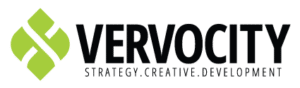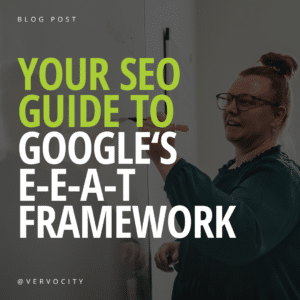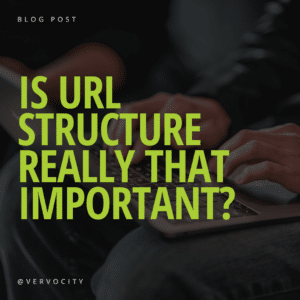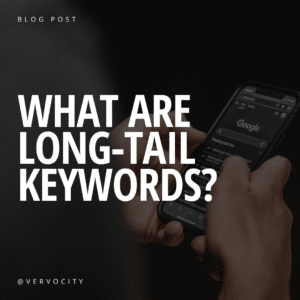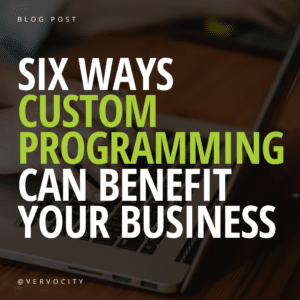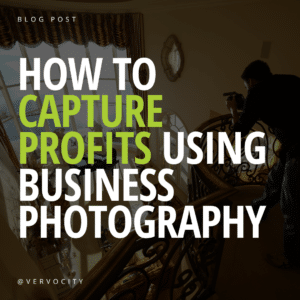Pinterest continues to grow, becoming more and more helpful to businesses looking to make an impact on social media. There are more than 150 million active users and millennials tend to use Pinterest just as much as Instagram. While its demographic is 81 percent female, Pinterest still lends itself to getting the word out about your brand.
By creating a business account, you’ll have access to features to help your business thrive. Analytics tools, promoted pins capabilities, private messages, the widget builder, and more will make your experience a rich one.
From your profile, you can create Pinterest boards to keep ideas, also known as pins, in a convenient place. Use lots of keywords in the name and description of your boards and pins so that people are more likely to discover your content in search.
You can have a board for topics like behind-the-scenes photos, your team, products, services, and more. Boards are basically categories by which you can organize your ideas. For example, within your products board, you should have a pin for each product you offer. Your boards should really reflect your business.
Your goal is to have followers share your pins on Pinterest and beyond in their social channels. You can drive referral traffic of this kind by putting hovering “Pin It” buttons on the images on your website or blog. A user will mouse over the images and have the option to easily pin items. Keep in mind this only works on traffic from desktop computers, not touchscreen devices.
Rich pins can be created using the following type of content:
- Article pins feature the headline, story description, author, and link of your article.
- Recipe pins feature ingredients, cooking times, and serving information.
- Product pins feature pricing, availability, and details on where to buy the product.
- Place pins feature an address, phone number, and map to the location.
- Movie pins feature ratings, cast members, and reviews.
- App pins let you share and download apps directly from Pinterest.
To expand your reach on Pinterest, follow other businesses, talk to commenters, start conversations, and always respond to inquiries. You can also invite people to join group boards, so you can easily involve clients or team members. It’s easy to spend several minutes a couple times a week pinning and following up with others. Your pins are not subject to the typical “news feed” experience like on Facebook, so they have a much longer shelf-life!
Optimize your Pinterest presence by completely filling out the About section, including links back to your website, differentiating boards from one another, using descriptive file names and alt text, and using hashtags.
The link to view analytics is on the top left of your page and you can view an overview dashboard. Follow the statistics and your analytics reports to justify your presence on Pinterest. Look at the number of unique users, number of repins, impressions and visits to your site and content that gets the most repins. Track follower demographics and your most popular pins to know what works and what doesn’t work.
There are unique ways to use Pinterest, too! Put together your own gift guide before a Small Business Saturday or Christmas shopping event. Plan and document an event for your business. You can even ask for photos from pinners for a chance to win a prize (but make sure you link to contest rules to meet Pinterest’s policy).
Let us know if you’re on Pinterest and we’ll be sure to give you a follow and watch your social media journey!