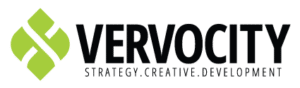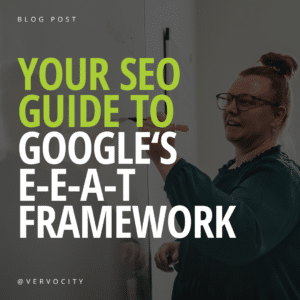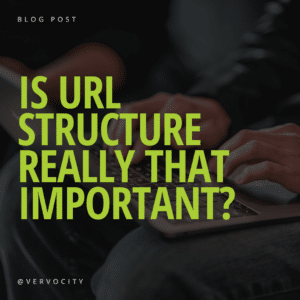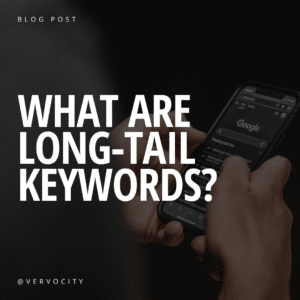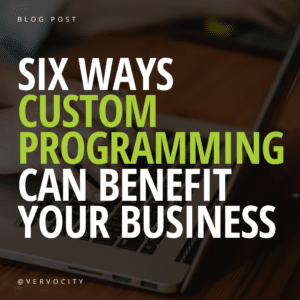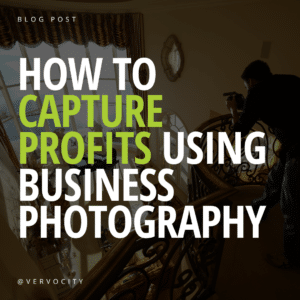There are currently over 55,000 plugins available within the WordPress Plugin Directory. That’s a lot of options.
It would be difficult to browse through every single one, and it’s helpful to know which ones to avoid. Before we get into the five types of website plugins to avoid, let’s take a look at what exactly a plugin is. Plugins are add-ons to the WordPress framework created by developers to handle certain functions of a website, such as an event calendar or a form handler. They can also add complex integrations to your website like commerce or user registration.
Think of it this way – your WordPress site is a house and plugins are the appliances or furniture in that house. Could you live in a house with no appliances or furniture? Of course you can. But to be efficient and more comfortable, you’d want an oven to cook and a bed to sleep in. Just like appliances, you wouldn’t want to use the wrong plugins to do a simple job. For example, a house full of Rube Goldberg machines to turn on or off light switches. It may get the job done and honestly may be neat or quirky at first, but it would be extremely annoying and inefficient to use every… single… day.
This is why it’s okay to be picky when it comes to using the correct plugin for a specific purpose in WordPress. Below are different types of plugins categories with an example of the worst types of plugins you can install. These plugins may work for some intended purposes, but most of the time they don’t really help the site at all. In some cases, the site is better off without them completely.
Plugin Type: The Jack of all Trades
Example: JetPack
A jack of all trades is master of none but oftentimes better than a master of one. You’ve probably heard this saying before, but did you know it applies to plugins? These types of plugin have multiple components that could end up really slowing down your site. JetPack is a large offender, as many of the features it provides are better handled by other plugins or resources.
For example, need analytics? Install Google Analytics instead. The security features JetPack provides can also be better handled with individual security plugins. Our blog on the Top Five WordPress Security Plugins provides alternatives to using an all-in-one type of plugin. Jack of all trades try to do too many things and end up being a waste of a plugin. We often uninstall them to troubleshoot issues within a website since they seem to have a “hand” in just about everything.
Plugin Type: The Overstuffed Plugins
Example: BuddyPress
Some plugins are so large that they can create extra complexities and security risks within your website. BuddyPress is an example of this. Used wisely, BuddyPress can be a powerful plugin to handle a bulletin board environment. However, we frequently see it overused and under maintained, creating complexities and large security holes. Vulnerable security then makes your website susceptible to hackers and spam bots.
Plugin Type: The Security Risker
Example: File Manager
If you like to take risks, these plugins are for you! These plugins may perform a simple task, but they also create vulnerabilities or even greater security risks on your website. File Manager, for example, allows you to edit all of the files on your web server through your WordPress website. Though it may be handy, you are giving the keys to the kingdom to any hacker that gets minimal access to the admin of your website. Now instead of just being able to create a little mess in your content, they can get access to your web server. These files are not accessible through WordPress admin by default for a reason. Learn to go through FTP or use your hosting provider’s access to get to these files. Stop giving hackers an easier way to access your website.
Plugin Type: The Overtime Processor Waster
Example: Broken Link Checker
Have you ever noticed your website getting slower and slower over time, or becoming sluggish after adding a bunch of new plugins? You are not imagining things. Plugins can bring your site down to a crawl. Certain plugins use extreme amounts of processes or calls to your server that take time to complete. Some of these plugins may be just inefficient in the way they are calling this data, and some are endlessly going through your entire website when they don’t need to. A prime example of these are Broken Link Checkers. While these can be useful for large websites, we don’t recommend wasting your server power chugging through and compelling these lists. Use an external link checker service. Examples: SEMrush, Sitechecker, or Google Search Console.
Plugin Type: The Old and Outdated
Example: Contact Form 7
Some plugins have been around for a long time, but that doesn’t mean they’re the most efficient. Their lack of ability to evolve with updated tools can make them hard to use and not worth the trouble. Contact Form 7 is an example of an outdated application. While this is a rock-solid, bare-bones form handler plugin, it’s not convenient as a plugin on its own. It lacks necessary features like form entry saves. Formidable (Lite) is a great alternative as a form handler. Ease of use, entry storage, and expandability make Formidable well worth the small extra space it takes.
By avoiding plugins that aren’t necessary for your website, you could see an overall increase in speed, performance, and accessibility. Need help going through your currently installed plugin list? Reach out to us! We can help you determine if your site is operating at peak performance, and offer suggestions on plugins to add or remove.